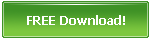How to Combine JPG into One PDF
Do you have a lot of jpg files and want to convert them into one single PDF file? Thanks to the JPG to PDF software tool - JPG To PDF, which can do this task for you easily. It does not only convert each JPG image into one PDF file, but also combine multiple JPG files into a single PDF document as well. You are not far away from making your own PDF photo album or eBook.
Here is a small tip below shows you how to perform this action through the JPG to PDF. It is quite easy to do it and can be done in a few steps.
Combining JPG files into one PDF with JPG to PDF
1. Download the JPG to PDF software from its official website.
2. Install the software by clicking on the Next button shown in the installation dialog box.
3. Run the software and open it. Click on the Settings button and change the setting to Convert All JPG to Single PDF.
4. Add the JPG files to be converted into the file list by clicking on Add button, Add Folder button or by just dropping and dragging the files in the empty space.
5. Now click on the Convert button and you are all done to see your PDF photo album or eBook.
What Additional Features Does The Software Have That You Need To Know About?
The software has made it quite easy to convert your JPG into PDF without having to fulfill any of the extra requirements. Some of the exemplary features of this software include:
- It converts the JPG file into PDF document in no time. It can easily convert even large files within seconds. It is 300% faster than other converters.
- It does not require Adobe Acrobat or other PDF file supporters to convert the file.
- Not only JPG, but it can also convert various other image formats like TIF, JPEG, BMP, PNG, PSD, TIFF, ICO, and GIF into PDF documents.
- The software does not compromise with the quality of the images and also keeps the size of the file small after conversion.
- The program is easy to use and user-friendly.
- It has a portable version and can easily convert files anywhere.
JPG To PDF is a complete package that has made combining JPG files to PDF super easy. It is convenient to have everything in a single file within a few clicks. With the growing popularity of PDF eBooks and photo albums, it has become like a blessing in disguise. This hassle-free image converter is the only software you need want to make your own photo album.